This article will help you understand what a Pixel and a Megapixel are and why they matter to you.
In this digital age, everyone enjoys taking pictures without the hassle of film, but few understand the most basic metric of a Digital Camera: the Mega Pixel.
First, let’s define the “Pixel”. A pixel is just a “picture element”. A picture element is one of many squares on the camera image sensor. The pixels are arranged in a rectangular grid1. Think of a giant piece of graph paper. It has horizontal and vertical lines all equally spaced. Each pixel captures the colors that fell on that intersection and how bright they were. The cameras sensor has a pixel sensor at the intersection of each horizontal and vertical line. The camera takes millions of these pixels and puts them together to create an image of your best friend or that perfect sunset
The information in all the pixels in an image tells a computer how to “paint” the picture you took on either a display or a printer. The process used to paint your picture on a display (monitor, LCD, laptop) is much different than the process used when printing. The difference between printing and displaying creates a huge amount of confusion for most people, even many professionals’ photographers.
All computer displays are low resolution devices. The average display shows only 72 to 90 DPI (Dots Per linear Inch). Your eyes automatically fill in the gaps between the dots on the screen, giving the impression that the picture looks better than it really is. This is helped by the fact that most people stay at least 18 inches from their display. If you put your eyes right up against the display, you’ll see that the pictures is made up of a bunch of squares of different colors and that it isn’t quite as pretty as it looked when you were further away.
A printer is a high resolution device. The minimum resolution on most printers is around 300 DPI or LPI (Lines Per Inch). This means that it takes over four times more pixels per linear inch to make a good print than it does to have a pleasing image on an electronic display device (monitor, LCD, laptop). In reality, it takes 16 (sixteen) times more pixels to make a good print because an image is made up of a rectangular arrangement of pixels (two dimensions not just one).
When you bring a printed picture close to your eye, you should not be able to see any squares or individual dots. That’s because the printer creates dots of color that are too small for the human eye to see without a magnifying glass. Since the dots on a printer are too small to see, the human eye blends them all together. Generally, printed material is easier on the eye and causes less strain because the eye believes that the image is identical to the real thing.
So, how many Megapixels do you need for:
- A good web picture: 0.4 MP. This assumes the image is about 650 x 650 pixels
- A good 4x6 print: 2.1 MP This assumes 300 DPI resolution (4 inch x 300 DPI) x (6 inch x 300 DPI)
- A good 5x7 print: 3.2 MP
- A good 8x10 print: 7.2 MP
- A good 16x20 print: 15.5 MP This assumes 2202 DPI resolution (20 in x 220 DPI) x (16 in x 220 DPI)
1 This is not physically true. Each camera maker has their own way of creating sensors. However, each camera maker converts their sensors output to look like it was taken with a rectangular grid of sensors when it writes it to your memory card.
2 For a 16x20 print, you need less DPI because you hold the print farther away then you would for a 8x10 print.




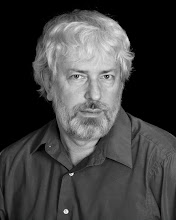







No comments:
Post a Comment