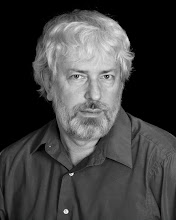The polarizing filter is one of the most useful filters there is. It should be a part of every photographer’s kit
So, what does this filter do and how does it affect my pictures? First, you have to understand that light is made up of “photons”. Any light source (flash, sun, lamp) is giving off billions of photons. When these photons hit an object (face, car, landscape) and are reflected into our eyes, we sense the color and number (intensity) of the photons and our brain turns this into a picture.
However, photons have a hidden property, and that is polarity. A photons polarity is measured in degrees (0-360), just like on a compass. When light hits a non-metallic surface (glass, water, anything reflective but metals), it’s polarity shifts. Our eyes can’t tell the difference between the original photons and the shifted photons.
When you use a polarizing filter, it can block any light that has been shifted. This means that the glare off of a window will disappear because all the shifted photons (light) have been blocked. The usually result is that when looking at glass or a pool of water, you see through the glass or water and the glare disappears. This magical property allows you to take a picture and see a world without glare!
Glare is the enemy of all Photographers! So, why is glare bad?
- Reflections off someone’s glasses can ruin a picture.
- Glare hides what’s behind glass or below the surface of a pool of water.
- Glare hides the beauty of a great paint job (i.e. cars, boats, …).
A Polarizer has many effects on pictures you take:
- Glare reduction: By rotating the filter, you can virtually eliminate any glare except that caused by metallic objects (e.g. chrome)
- Greener plants
- Bluer sky’s
- Generally more saturated colors without changing color balance
- Increases contrast with black & white film
How to select the correct Polarizing filter:Many of today's cameras use semi-silvered mirrors or prisms to split the light entering the viewfinder in order to calculate exposure and focusing distance. PL (Linear Polarizing) filters can sometimes interact with these items to give unpredictable exposure or focusing. Experts recommend that you choose a Circular Polarizing filter unless you have a manual focus camera which has no beam splitter.
To find a great selection of Circular Polarizers, go to Keith's Cameras